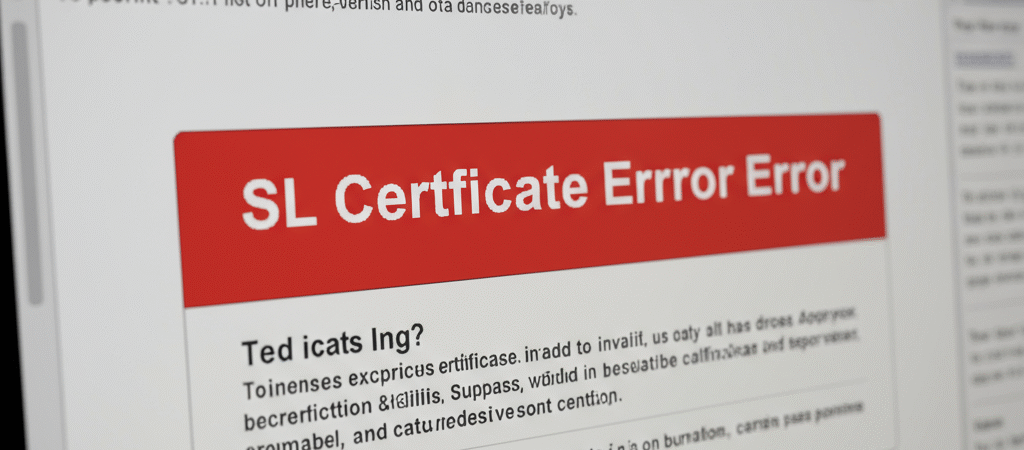Understanding SSL Certificates
SSL (Secure Socket Layer) certificates play a critical role in securing online communications by providing a framework for encrypting data exchanged between a web browser and a server. When a user visits a website that employs SSL technology, the SSL certificate ensures that the data being transmitted remains confidential and integral, shielding it from potential threats such as eavesdropping or tampering. This protection is particularly vital in transactions that involve sensitive information, such as credit card details and personal data.
The way SSL certificates work involves a series of handshakes between the client and the server. Initially, the server presents its SSL certificate to the browser, allowing it to verify the server’s identity. Upon validation, the browser and server engage in a process known as the SSL handshake, which establishes an encrypted session. This process ensures that any data shared during this session is unreadable to unauthorized entities.
There are various types of SSL certificates available, tailored to different needs. The simplest form is the single-domain SSL certificate, which secures a single website. In contrast, the multi-domain SSL certificate can cover multiple domains under one certificate, offering a cost-effective solution for businesses operating several websites. Moreover, wildcard certificates provide an additional layer of versatility, securing a domain and its subdomains through a single certificate, making them ideal for organizations with extensive online presences.
Certificate Authorities (CAs) play a vital role in the issuance and validation of SSL certificates. These trusted entities are responsible for verifying the legitimacy of the website owner before issuing a certificate. This verification process ensures that end-users can trust that the websites they interact with are genuinely what they purport to be, fostering a safer online environment.
Common Causes of SSL Certificate Errors
SSL certificate errors can arise from a multitude of factors, each of which can hinder secure communication between users and web servers. One of the most prevalent causes is an expired certificate. SSL certificates generally have a validity period, after which they must be renewed. When a user attempts to access a site with an expired certificate, a warning will appear, indicating that the connection may not be secure.
Another common cause is misconfigured server settings. This encompasses a wide range of possible issues, such as incorrect installation of the SSL certificate or failure to configure the server to support SSL/TLS requirements. Without proper server configuration, users may face difficulties connecting securely, which may lead them to abandon the site altogether.
Additionally, hostname mismatches can trigger SSL certificate errors. Each SSL certificate is linked to a specific domain name; if a user attempts to access a site using a different URL, the browser will flag the connection as insecure. This misalignment creates confusion for both users and web administrators, leading to a significant trust issue regarding the website.
Another pertinent issue is related to the trust chain. SSL certificates are chained to a series of intermediate and root certificates that establish trust. If any component in this chain is missing or untrusted by the browser, users will encounter SSL errors. This situation often arises when a certificate authority (CA), that has issued the SSL certificate, is not widely recognized or is misconfigured at the server level.
Understanding these common causes of SSL certificate errors is crucial for web administrators and users alike. Addressing these issues promptly ensures secure communication and reinforces confidence in online transactions.
How to Diagnose SSL Certificate Errors
Diagnosing SSL certificate errors is an essential skill for any web administrator or user who wishes to maintain a secure connection. The first step in this process involves verifying the validity of the SSL certificate in use. To accomplish this, one can utilize various tools available through web browsers, online services, and command-line interfaces.
One of the simplest methods to diagnose SSL issues is through the browser’s built-in security features. Most modern browsers allow users to view the security information of a website by clicking on the padlock icon in the address bar. This area provides details about the SSL certificate, such as its issuer, expiration date, and any warnings. Users should particularly look for messages indicating that the certificate is untrusted, expired, or has mismatched domain names. This information can provide immediate insight into potential issues.
In addition to browser tools, online SSL checkers can facilitate the diagnosis of certificate errors. Websites such as SSL Labs provide comprehensive reports on SSL configurations, offering insights into issues like outdated protocols or weak encryption algorithms. Such tools help users understand their SSL certificate’s performance and adherence to best practices and security guidelines.
For users with a more technical background, command-line tools represent another avenue for diagnosing SSL certificate issues. Using commands like `openssl s_client -connect domain.com:443`, users can retrieve detailed information about the SSL certificate as presented by the server. This method allows for deeper analysis, identifying problems that may not be visible through simpler tools. The output will include information such as the certificate chain and any relevant error messages, which can help pinpoint specific issues.
By utilizing these varied methods of diagnosis, users can effectively troubleshoot SSL certificate errors and ensure their connections are secure. Continually monitoring and validating SSL certificates fosters trust and security in online environments.
Solutions for Fixing SSL Certificate Errors
SSL certificate errors can disrupt secure communications between clients and servers, establishing a need for prompt resolution. One of the primary solutions involves renewing expired certificates. Regularly monitoring expiration dates can prevent service interruptions. It is advisable to set reminders that notify administrators well in advance of expiration to facilitate timely renewals and avoid encountering SSL errors due to outdated certificates.
Another common source of SSL certificate errors stems from hostname discrepancies. When the hostname specified in the SSL certificate does not match the server’s domain name, users may experience security warnings. To resolve this, ensure that the certificate is issued for the correct domain and its subdomains, if applicable. Adjustments may need to be made within the web server configuration to align the hostname with the certificate.
Proper server configuration is also crucial. For instance, incorrect settings can lead to SSL handshake failures. Utilize relevant server settings to ensure that the server correctly presents the SSL certificate when requested. This configuration should include protocols such as TLS, which must be enabled while older, less secure protocols are disabled.
Establishing a complete trust chain is another important aspect. An SSL certificate must present a valid chain of trust, from the root certificate down to the issued certificate. Ensure that intermediate certificates are properly installed on the server to avoid errors related to incomplete chains. After making changes, utilize testing tools to verify the installation and correct functioning of the SSL certificates, allowing for early detection of issues that could lead to SSL errors.
Lastly, implementing preventive measures can significantly reduce the chances of future SSL certificate errors. Regularly check the certificate’s status, enable monitoring systems, and educate relevant personnel about best practices related to SSL management.